DJI Avata 2 Fly More FPV POV Content Propeller Guard Drone Camera
DJI Avata 2 Fly More Combo (1 Battery), FPV Drone with Camera 4K, Immersive Experience, Built-in Propeller Guard, Easy Flip/Roll, FAA Remote ID Compliant, POV Content Camera Drone, Black
Brand: DJI
Model Number: 6941565980083
Special Features: Immersive Flying, Intuitive Motion Control, Easy Acrobatics, 4K Video, Built-in Propeller Guard, Lightweight, Portable, FAA Remote ID Compliant
Age Range: Adult
Color: Gray
Video Capture Resolution: 4K/60fps
Image Sensor Size: 1/1.3-inch
Field of View: 155° FOV
Connectivity Technology: Wi-Fi
Included Components: DJI Avata 2, Spare Propellers, DJI RC Motion 3, DJI Goggles 3, Intelligent Flight Battery, LightCut app templates
Skill Level: Intermediate to Advanced

Description
DJI Avata 2 Fly More FPV POV Content Propeller Guard Drone Camera
Experience the Ultimate Thrill of FPV Flight of DJI Avata 2 Fly
Dive into the exhilarating world of first-person view (FPV) drone flying with the DJI Avata 2 Fly More Combo. This cutting-edge drone offers an immersive and intuitive flying experience, perfect for both novice pilots and seasoned drone enthusiasts. Here’s everything you need to know about the DJI Avata 2:
Key Features:
- Adrenaline-Pumping Immersive Flying:
- Real-Time Visual Feedback: Experience the exhilaration of being in the cockpit with DJI Goggles 3, delivering breathtaking views and pure flying freedom. Thanks to an immersive experience that feels like you’re right there.
- Unmatched Excitement: Feel the adrenaline rush as near real-time visuals immerse you in every thrilling moment of your flight.
- Capture and Edit Seamlessly:
- 4K/100fps Slow-Motion Video: Let’s Capture vivid details with 4K UHD clarity at 100fps, ensuring smooth and awe-inspiring footage.
- One-Tap Sky VFX: Enhance your videos with Sky VFX, through the air text animations, virtual cockpits, and dashboard effects using the LightCut app.
- One-Tap AI Edit: Use AI to intelligently recognize video types and themes, filter highlights, and add thematic templates, sound effects, watermarks, and end credits.

- Intuitive Motion Control:
- Effortless Navigation: Navigate the skies effortlessly with the DJI RC Motion 3 controller, using natural hand movements without the hassle of complex buttons. User friendly perfect for new pilots, this intuitive control system makes flying easy and enjoyable.
- Enhanced Control: Achieve precise movements and smooth navigation with simple, instinctive hand gestures.
- Easy Acrobatics:
- Flips and Rolls: Perform jaw-dropping flips, rolls, and 180° drifts effortlessly, capturing stunning footage without extensive training.
- Professional-Grade Maneuvers: Elevate your flying skills and capture awe-inspiring footage like a pro.
- One-Push Stunts: Execute complex aerial stunts with a single push, making every flight exciting and dynamic.
- Tight Shots in Super-Wide 4K:
- 155° FOV: Best experience ultra-wide 4K visuals that bring your aerial adventures to life with stunning clarity.
- 1/1.3-inch Image Sensor: Capture dynamic low-altitude shots with vivid detail and vibrant colors, even in challenging lighting conditions.
- 4K/60fps Video: Record ultra-sharp videos that showcase every detail of your flights, providing a unique and immersive experience.

- Built-in Propeller Guard for Safety:
- Enhanced Durability: The integrated propeller guards make the DJI Avata 2 Fly more robust and durable, allowing you to fly confidently in various scenarios.
- Crash Resistance: Fly safely indoors and outdoors with increased agility and protection against crashes.
- Secure Flying: Now enjoy peace of mind knowing your drone is protected by sturdy propeller guards.
- Hassle-Free POV Content Creation:
- Lightweight and Portable: Easily carry the DJI Avata 2 wherever you go, ready to capture high-quality POV content at a moment’s notice. Use the LightCut app to create and edit videos effortlessly with numerous templates, enhancing your content creation process.
- Quick Sharing: Seamlessly share your immersive flight footage on social media with user-friendly editing tools.

- DJI Goggles 3: Visionary Breakthrough:
- Real View PiP Mode: Observe your surroundings safely without removing the goggles, enhancing situational awareness. The new comfortable forehead design support relieves facial pressure, ensuring long-lasting comfort during extended flights.
- Adjustable Diopters: Customize the goggles to your vision needs with diopters ranging from +2.0 to -6.0 D, certified for low blue light by TÜV Rheinland.
- DJI RC Motion 3: Intuitive Motion Control:
- Spectacular Maneuvers: Effortlessly execute flips, drifts, and other captivating maneuvers with precise control. New pilots can quickly master complex aerial maneuvers with intuitive motion control.
- Unlock M-Mode: Pair with the DJI FPV Remote Controller 3 (sold separately) to achieve speeds up to 27 m/s (EU: 19 m/s).
- Stable Even in High Winds:
- EIS 3.5 Algorithm: DJI’s latest electronic image stabilization algorithm offers RockSteady and HorizonSteady modes for smooth footage. Capture stable and clear footage even in windy conditions, ensuring reliability and quality.
- High-Speed Stability: Maintain steady video quality even at high speeds, perfect for dynamic and fast-paced aerial shots.
- 10-Bit D-Log M for Richer Colors:
- Billion Colors: Record with an ultra-high dynamic range, capturing delicate color gradations in any scenario with DJI Avata 2 Fly.
- High Contrast: Achieve stunning visuals with a high contrast ratio, perfect for both bright and dim environments. Preserve the finest details in shadows and highlights, enhancing the overall quality of your footage.

- Longer Flight Time:
- 23 Minutes Max: Let’s enjoy extended flight sessions with a maximum flight time of 23 minutes, allowing for more creativity and exploration. Maximize your aerial adventures with efficient power management.
- PD Fast Charging: Quickly recharge the drone and get back in the air with PD fast charging capabilities.
- Distant and Smooth Flight Visuals:
- Enhanced Video Transmission: DJI 04 video transmission provides a maximum distance of 13 km, ensuring clear and reliable visuals.
- Low Latency: Experience minimal delay with a lowest transmission latency of 24 ms, keeping you fully immersed in your flight.
- High Definition: Enjoy high-definition image quality at 1080p/100fps, capturing every detail of your flight in stunning clarity.

What’s in the Box:
- DJI Avata 2 x1,
- DJI Avata 2 Intelligent Flight Battery x1,
- DJI RC Motion 3 x1,
- DJI Goggles 3 x1,
- Spare Propellers (Pair) x2, Spare Screws x8, DJI Avata 2 Gimbal Protector x1, Type-C to Type-C PD Cable x1, Screwdriver x1, DJI RC Motion 3 Lanyard x1, DJI Goggles 3 Foam Padding x1, DJI Goggles 3 Additional Forehead Pad x1, DJI Goggles 3 -2.0D Corrective Lenses (Pair) x1, USB-C OTG Cable x1
Official Reminders:
- Activation Required: Ensure the DJI Avata 2 Fly is activated in the DJI Fly App. Visit DJI’s official website to download the app due to platform compatibility issues.
- Compliance: This DJI Avata 2 complies with FAA Remote ID regulations. Check the FAA’s website for drone registration and Remote ID requirements.
- Safety First: Always check and comply with local laws and regulations before flying. Ensure relevant certifications and airspace authorizations are obtained.
Discover the Sky with DJI Avata 2:
Whether you’re capturing thrilling FPV footage or exploring new flying techniques, the DJI Avata 2 Fly More Combo offers unmatched ease, performance, and creativity. Embark on your aerial adventures and capture stunning, immersive content with this state-of-the-art drone.
Additional information
Specification: DJI Avata 2 Fly More FPV POV Content Propeller Guard Drone Camera
|





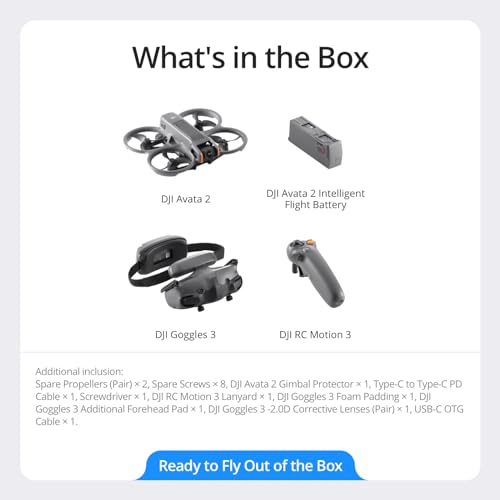












Claudio De Marzo –
. Avata 2 è a mio avviso un ottimo successore ad Avata, migliorandolo in tutte le sue parti (non vi annoio con dati tecnici li trovate letteralmente ovunque su youtube e google). Lo trovo un ottimo drone per i principianti che si vogliono affacciare al mondo del volo FPV. certo, il costo d’ingresso può risultare alto e spaventoso, però considerando il prezzo di un auto costruito, direi che siamo in linea. Il Motion controller permette agli inesperti di divertirsi con il volo FPV senza buttarsi di colpo nel volo Manuale, step che però prima o poi deve arrivare per il pilota che vuole progredire con il percorso, e che con avata 2 si può ottenere solo con l’acquisto di FPV Controller 3. I tempi di volo sono incredibili se comparati ai 5-10 minuti max che si hanno con un drone simile auto costruito. La marcatura C1 permette di volare in tutti gli scenari open, però essendo appunto un drone C1 richiede patentino A1/A3 e remote id, quindi registrazione operatore su d-flight, ed è limitato (anche in manuale) ad una velocità di circa 60 km/h (peccato però non sento troppo la mancanza, anche se posso capire che sia una limitazione per molti piloti esperti). La stabilizzazione è ottima, il drone vola bene. Plus (quasi obbligatorio per la natura cinewhoop del drone) è la care refresh, che ti permette di sostituire o riparare il drone anche in caso di perdita ad un prezzo irrisorio rispetto all’acquisto di una nuova unità , servizio che non hai con nessuna altra azienda. Acquisto consigliato per chi si vuole affacciare al volo FPV o per chi cerca un cinewhoop (e non necessariamente un drone da freestyle) dalle prestazioni video ottime.
Francesco –
. Drone eccezzionale, non saprei cosa altro scrivere, l’ho acquistato per curiosità volevo provare la sensazione del volo e devo dire che è incredibile. Da acquistare ad occhi chiusi vale tutti i soldi anche solo per divertisi un’ora ogni tanto.
Sebastian Korbel –
. non cè concorrenza, ottimo drone !
SmileWithJason –
. DJI Avata 2 is everything the first should have been ! Fantastic Cinematic FPV Drone and Fun to fly.What I love about the new A2 FPV :1 : A really good Camera ! No need to attach a Go Pro anymore, Handles different light conditions very well , you can turn in to the sun and the camera exposes perfectly.Really nice colours out the box.2 : FPV Googles , Sits really nice on top of your head, no more wires hanging about , the battery sits at the back of your head. really nice view inside the lens.3: You get about 15-20 mins max in the sky depending on what mode you have the drone in , The drone has 3 modes , Normal & Sport are really good modes for just flying around and getting good cinematic footage of landscapes , but if you want to dive and spin over cliffs then you need to learn Manual mode ! Buy the controller3 and practice in a sim like liftoff , its really hard to get the hang of but once you master it your videos will look a lot better than others just droning around with a normal drone.Just a really fun Drone to fly and it really deserves the praise its getting.
Alpha Pilot –
. I’ve got a number of FPVs and other quads. This one beats them all. Extremely precise. Reasonably quiet. Easy to fly indoors, in the yard, and long range. Super good image quality, smooth and stable. Only complaint is; it is not repairable. Broke a gimbal mount and a prop guard during a hard landing. Have to send it back to DJI for repair. Glad I bought the insurance from DJI. Have sent other equipment back to them for repair. They have a facility in California. No muss, no fuss, quick turn-around. I bought bumper and gimbal guards. Will install them once I get it back from the shop. Should help with future issues.
Digital Maestro –
. ### Combined Drone ReviewFlying this drone in the UK comes with some legal hoops. Since it weighs over 250g, you’ll need a Flyer ID and Operator ID from the CAA, limiting you to countryside flights away from populated areas. Getting an A2 CofC certificate for £99 expands your flying options, and joining a Flyer club can let you fly in parks after a risk assessment. These steps are essential for legal and safe flying.Now, onto the fun part: the drone itself. This FPV drone is fantastic. The joystick-like Magic remote makes flying super intuitive. It’s arguably the easiest drone to fly on the market. The 4K goggles offer an amazing video feed but are a bit heavy, and the real-world view feature disappoints with its VGA quality.The camera quality is top-notch, delivering smooth, steady videos even in windy conditions thanks to the Rock Steady feature. Despite the weight and legal restrictions, this drone’s ease of use and performance make it a worthy investment.New to FPV drones? There’s a learning curve, especially with the motion and trigger controller. Setup is straightforward, though the first battery charge needs a high-wattage charger. Once everything is updated, the drone, controller, and goggles sync seamlessly, ready for flight.The package includes a storage bag, replacement screws, propellers, and three batteries. The goggles have integrated front cameras for situational awareness. Detailed tutorials on DJI’s website and a user-friendly app are great for beginners.**Pros:**- Exceptional camera quality- Sturdy and easy to fly (with practice)- Comprehensive package with three batteries- User-friendly goggles- High overall quality- Convenient storage bag- Excellent app and support- Good battery life and internal storage- Smart GPS features for safe flying**Cons:**- Requires high-wattage charger for efficient charging- Controller is hard to master initially- Not ideal for beginners but manageableOverall, this drone delivers professional-quality footage and a great flying experience. It’s pricey and has a learning curve, but it’s highly recommended for serious drone enthusiasts.
Phóreal –
. The DJI Avata 2 has truly blown me away. Right out of the box, you can tell it’s built with quality and precision. The lightweight yet sturdy frame gives you confidence, and the 4K camera captures stunningly sharp and vibrant images. Even in windy conditions, the improved stabilization keeps the videos looking smooth and professional.One of the coolest features is the intuitive motion control. This makes flying the drone so easy and natural. You just move the controller in the direction you want to go, and the Avata 2 follows. It’s like the drone reads your mind, making complex maneuvers feel effortless. This really shortens the learning curve, so even if you’re new to drones, you’ll be flying like a pro in no time.The remote control feels great in your hands, and the DJI Fly app is super easy to use. You get access to all the advanced features without any hassle. The flight performance is impressive with long battery life and responsive controls, allowing you to explore and capture footage from unique angles.I also appreciate the obstacle avoidance system. It adds an extra layer of safety, so you can fly confidently even in tricky environments. The FPV (First Person View) experience is immersive, making you feel like you’re actually in the pilot’s seat.Overall, the DJI Avata 2 is a game-changer. Its intuitive motion control really sets it apart, making it worth every penny. Whether you’re into aerial photography or just want a fantastic flying experience, I can’t recommend it enough. This drone is perfect for both beginners and experienced users.
Schnoodlydabobbob –
. Condensed version of review:You will crash it, but it’s tough and can handle pretty much anything but a brick wallEasy to learnSuper fun to flyClear video feed and screen, supports streaming to misc devicesI got it up to 37 mph in sport modeabout 20 minutes of flight timeyou can adjust the lenses to fit if you have a glasses prescription in between -200 and +800{for a list of recommended accessories, scroll down}First impression when you pull this thing out of its case is that it is HUGE! I am used to flying tiny FPV drones slightly larger than a palm of my hand, but this thing is as big a dinner plate. It’s extremely heavy and I was terrified the first time I crashed it thinking “heavy object going 37 mph into a solid object, not going 37 mph, gonna have to get a new drone.” But I think half of its weight is into reinforcing the entire drone as it only had a few slight scratches. I have crashed it several times since then, making sure not to make anything on my property feel left out, they all have had their fair share of Avata encounters. I smash into branches and leaves when I fly around trees, and the drone just spins around a bit and keeps going. I have owned over 15 drones in my lifetime, and this thing has taken knocks again and again that none of those would have been able to handle, even once. The camera is the most sensitive thing on the drone, and it only needs re-calibrating every so often, which is really easy to do. Learning this is extremely easy. It was different from any other drone that I’ve flown, so I was a complete beginner at flying this and it turned out to be extremely easy to learn. The controller is extremely simple and there’s really only one thing to learn. On the screen, there is a circle and the drone goes in the direction of the circle. The circle moves according to the motion controller, and this is the easy part: you just pull the switch, and the drone moves. THERE IS NO NEED TO DO ANYTHING ELSE. No joysticks or buttons or knobs, just pull the lever, and move your hand, the drone follows the controller. Tilt forward to go forward, tilt left to turn left, etc. It flies extremely smoothly. I have seen the videos like everyone else has, where people flying this go through tight circles, perform cool spins, dodge branches, all that. I thought I would need a lot of experience flying this thing to be able to do that, but I could fly through a doorway at 30 mph by my third flight. And, unlike a lot of DJI drones, this thing stops almost instantly. Give it about three feet and it can make a complete stop from 30 mph. As for speed, I’ve gotten it up to 37 mph, but it won’t go over that unless you have a really strong wind behind it. The goggles quality is top of the line. I mean, it literally feels like I’m flying inside it. I’m used to BetaFPV-style drones and Fat-Shark goggles where the feed is constantly glitching out, it looks fuzzy and I’ve got maybe 300 feet of range. There is no glitches on this thing for 2 miles, and the resolution is crystal clear. If you aren’t used to this, I wouldn’t recommend standing up while you are flying it, because you will start to sway from side to side with the drone. Not because you are dizzy, but because it is so realistic that when you move the controller and see the drone move, your body automatically moves as well. The battery life for me is about 20 minutes, so I’m getting another battery, but this is where I found the biggest problem. Charging it is not easy. Finding a type-c cord is easy, and finding an outlet to plug the cord into is easy. But when I put the cord into the drone (there’s no battery charger, you use the drone as a charger), it does not like to charge. Instead of the outlet feeding the battery, it ends up to the battery feeding the outlet. Extremely dangerous, and I still cannot figure out why it does this.Anyway, to wrap it up, here’s the accessories that I will get and I think anyone else should tooExtra battery or two, with an actual chargerscreen protectors for the camera, because it gets scratched up easilyrc controller because you unlock manual mode and can fly over 60 mphgimbal guards for camera to protect from crashesa LOT of extra propellersa memory card to record your flighta carrying case so you can set a cup of coffee on the case and not the drone itself.With the goggles and motion controller, you can fly the Mini 4 as well, it does not fly as stable, and has a habit of bouncing while it is flying. You cannot fly as fast when you are close to the ground, unless you are in sport mode. But it has obstacle avoidance, and I have never crashed the Mini 4 in FPV mode.Overall, I really recommend it. But you will probably end up spending more money on this like I did. and it doesn’t come with a carrying case.
stuart –
. I bought so my teenage son could join me when I go flying. This is a great into into FPV. The motion controller allows someone with no skill to fly instantly. It’s almost magic just how simple this is to fly. You will still need to learn to fly manual mode to go beyond the limitations of assisted flight at some point but you can take this out day one and have great fun. The package has everything you will need to start out although you will want a proper controller to learn to fly properly. The downside with the quad is the weight. It is over 250 Grams and limits where you can legally fly.The googles 3 are a great improvement over the older googles 2 with a better fit and improved clarity around the edges. The big down let down at the moment is they are not compatible the DJI’s existing FPV systems. This will most likely change down the line but currently, If you are looking at this as a entry into the wider FPV sport the these goggles are limited to the Avata 2 (and some DJI camera drones) The DJI Vista and O3 video transmitters will not work with the goggles 3This is also nowhere near as strong as the original Avata and are not user serviceable so make sure to get DJI care. You will crash flying FPV, or your not doing it properly. Just go to DJI website, put in your serial before you bind and fly the first time and for £89 you are covered for 2 years against everything, it’s a great service.
CinqCX –
. Mモードは練習が必要だが操作できるようになると楽しいの一言!Mモードの操縦できるようになると、S,Nモードは使わなくなりました。
廣藤 陸 –
. 楽しすぎ。
廣藤 陸 –
. DJIのFPVドローン。ゴーグル着用で空の上にいるような体験をすることが可能というとんでもない機能を、初心者でも簡単に楽しめるようにした機械です。さすがDJI、飛行の安定度がものすごく、海岸など強風が出る場所のホバリングも非常に安定しています。スポーツモードまでは付属のモーションコントローラで操作ができ、慣れてくると思うように動かせて非常に楽しい。操作が難しいものを自由に動かせるようになり、上手くなったのが実感できるのが楽しい。大人になってからこういう楽しさってほとんど実感できなかったので貴重な体験です。サーフィンやスキーなど上手くなる楽しさに似てます。首都圏などでは飛ばせる場所が遠く離れた海くらいしかなく、そのような場所だとロストの恐怖に怯えながら少しづづ慣れていくことになります。段々と慣れていってどこまでは大丈夫、と自信をつけたらもう楽しい。モーションコントローラはシミュレーションがないので実際にやってみるしか体験・練習できないのですが、コントローラの傾きで上下の向きと左右の向きを調整し、アクセルレバーで進む戻るを、十字ボタンを垂直移動・水平移動を行うことになります。ノーマルモードは時速28.8km/h、スポーツモードは57.6km/h、専用コントローラがあれば時速97.2km/hで加速も一瞬なので迫力が相当あります。その分危険なのでドローンの飛行にはかなりガチガチな制限が決められています。——まずこの端末を購入する前に免許を取らないと思う存分楽しめないということを知っておくべきです。特にドローンを初めて買うような人は買っても遊ぶまで相当大変です。さらにゴーグルを外で使えるように至るまで、相当大変な手間がかかるので注意してください。初心者では相当なハードルがあります。簡単にまとめると・・・【屋内なら無条件でOK】【屋外で飛ばせる場所はほとんどなく、海か川くらい】【ゴーグルを使って楽しむには目視外飛行になるため、免許(国家資格)が必要】【例外も2つだけある】①室内・屋内なら無条件に何もせずとも飛ばせます。体育館など借りれたらすぐに届け出もなく遊べます。②屋外で飛ばす場合、ドローン本体の登録が必要です。ドローンを国土交通省に申請しIDを取得・書き込みする必要があります。マイナンバーカード(と電子証明書)があればすぐにIDが発行されます。免許証などは日数がかかる様子。手数料は900円近く。③外で飛ばす場合、都市部だとほぼ全域が住宅密集地になっていてほとんど飛ばせません。ドローンを飛ばせるエリアを確認できるスマホアプリもあるのですが、飛ばせるところは地方くらい。特に都会に住んでいる人は大変で東京・神奈川・大阪はほとんど飛ばせるエリアになっていないので、毎回かなり遠くまで行かないといけません。私有地は勝手に飛ばせないので、飛ばせるとしたら大きな川や海くらい。人が入れるような大きな公園は危険なので多くが禁止しています。土木事務所は届出不要と記載してても、港湾管理課のほうは届出必須だったりかなり大変です。そして海では漁港区域も確認する必要があります。飛ばせるような場所は東京に住んでいる場合は都内全域NGで、千葉の南房総、神奈川だと三浦半島の一部、相模川や酒匂川、ダムなど。確認漏れや変更がある場合があるので毎回チェックしてください。④そしてゴーグルを装着して飛ばす場合。ゴーグルを着用して、普通に飛ばす場合。こちらは目視外飛行という扱いになり、カテゴリーⅡの限定変更の資格を持つことが必要になります。これは国家資格の二等無人航空機操縦士の免許が必要。ここまで免許を取るのに手数料が49000円以上かかります。免許も実地試験があり、東京など満員になっていれば受けられないのでかなり期間がかかる可能性があります。そして包括申請も必要という情報あり。⑤ゴーグルの例外このavata 2のゴーグルはPIP機能も使えるリアルビューがあります。これは映像越しですが目視にもなるため、このゴーグル着用時に外の様子を映像で確認できる機能を使えば目視内飛行の扱いになるか?と国土交通省に直接確認を行いました。回答は『ゴーグルでリアルビューが確認できれば目視外飛行には当たりません』とのこと。目視飛行で飛ばせる場所なら、屋外でもPIP機能をONにしていればゴーグルの使用がOKになることになります。実際使ってみましたが、ゴーグル着用時は立体感がなくなるため操作が相当難しくなります。また画面が小さすぎるため文字が読めず、メニュー操作もできなく、機体を見ながらになるためヘッドトラッキング連動などはできません。そのためゴーグルを使うこと自体はPIP機能を使えば使えますが、ゴーグル本来の体験を100%体験することは不可能になります。⑥すべての例外リモートIDも登録せず、ゴーグル着用でPIP機能も利用せずに飛ばす方法が1つだけあります。係留飛行で30m以下の紐を結びつけて固定し、立入禁止管理を行えば「人口密集地上空(DID)における飛行・夜間飛行・目視外飛行・30m接近飛行・物件投下」ができるというもの。まだ試していません。このような難しい判断を自分で調べて解決し、飛ばす場所の許可取りをするという覚悟を決めたらぜひ買ってみてください。とても楽しいです。まず本体を開封したらアクティベートを行います。アクティベートから96時間以内にケアリフレッシュが購入できます。その期限を超えた場合・本体のアカウントが変わった場合からケアリフレッシュに入る時はDJIに端末を送ってチェックして貰う必要があります。ドローン本体にメモリが入っていて、そのままでも映像を記録できますが、SDカードはほぼ欲しい。ドローンのメモリは転送速度が遅いです。日本だと2.4GHzしか使えないためかクイック転送だと最大8MB/s、カタログでは25MB/s付近で転送できるらしいですが無理でした。スマホに転送するのにかなり時間がかかります。なのでSDカードをおすすめします。USBケーブルでOTG接続を行えばAndroidスマホのように有線でPCに転送できます。別売りのプロポのような送信機を使うとマニュアルモードが使えるので、本格的に使う時は欲しくなります。資格を取るときもコントローラを使った実技があるので慣れておきたいという気持ちもあり。そして画質。DJIはDJI Pocketなどのカメラも発売しているため、カメラの画質も相当きれいです、センササイズも大きめなので、YouTubeはもちろん、普通にテレビでも使えるくらいの画質だと思います。普通にスマホの動画撮影よりもかなりきれいに映ります。ジンバル搭載でブレもほとんどありません。非常に滑らか。バッテリーは3本ついているタイプを選んだので、3本入れ替えて飛行できます。3本のバッテリーは標準付属のバッグに入れられているので持ち運びも楽。1本で23分操作できるのはドローンの中ではかなり長めですが、飛ばしているとすぐに時間が経過するので余裕があれば3本セットをおすすめします。飛行音ですが、非常にうるさく、うるさすぎる掃除機の2倍くらい、うるさすぎるドライヤーの4倍くらいうるさいと思ってください。工事現場レベルの音です。特に室内で飛ばすとかなりうるさく感じます。ここまでいけばとても楽しめるでしょう。またここで書いた制限や例外・許可など必ずご自身でもう一度確認してくださいませ。
CinqCX –
. Mモードは練習が必要だが操作できるようになると楽しいの一言!Mモードの操縦できるようになると、S,Nモードは使わなくなりました。
廣藤 陸 –
. 楽しすぎ。
廣藤 陸 –
. DJIのFPVドローン。ゴーグル着用で空の上にいるような体験をすることが可能というとんでもない機能を、初心者でも簡単に楽しめるようにした機械です。さすがDJI、飛行の安定度がものすごく、海岸など強風が出る場所のホバリングも非常に安定しています。スポーツモードまでは付属のモーションコントローラで操作ができ、慣れてくると思うように動かせて非常に楽しい。操作が難しいものを自由に動かせるようになり、上手くなったのが実感できるのが楽しい。大人になってからこういう楽しさってほとんど実感できなかったので貴重な体験です。サーフィンやスキーなど上手くなる楽しさに似てます。首都圏などでは飛ばせる場所が遠く離れた海くらいしかなく、そのような場所だとロストの恐怖に怯えながら少しづづ慣れていくことになります。段々と慣れていってどこまでは大丈夫、と自信をつけたらもう楽しい。モーションコントローラはシミュレーションがないので実際にやってみるしか体験・練習できないのですが、コントローラの傾きで上下の向きと左右の向きを調整し、アクセルレバーで進む戻るを、十字ボタンを垂直移動・水平移動を行うことになります。ノーマルモードは時速28.8km/h、スポーツモードは57.6km/h、専用コントローラがあれば時速97.2km/hで加速も一瞬なので迫力が相当あります。その分危険なのでドローンの飛行にはかなりガチガチな制限が決められています。——まずこの端末を購入する前に免許を取らないと思う存分楽しめないということを知っておくべきです。特にドローンを初めて買うような人は買っても遊ぶまで相当大変です。さらにゴーグルを外で使えるように至るまで、相当大変な手間がかかるので注意してください。初心者では相当なハードルがあります。簡単にまとめると・・・【屋内なら無条件でOK】【屋外で飛ばせる場所はほとんどなく、海か川くらい】【ゴーグルを使って楽しむには目視外飛行になるため、免許(国家資格)が必要】【例外も2つだけある】①室内・屋内なら無条件に何もせずとも飛ばせます。体育館など借りれたらすぐに届け出もなく遊べます。②屋外で飛ばす場合、ドローン本体の登録が必要です。ドローンを国土交通省に申請しIDを取得・書き込みする必要があります。マイナンバーカード(と電子証明書)があればすぐにIDが発行されます。免許証などは日数がかかる様子。手数料は900円近く。③外で飛ばす場合、都市部だとほぼ全域が住宅密集地になっていてほとんど飛ばせません。ドローンを飛ばせるエリアを確認できるスマホアプリもあるのですが、飛ばせるところは地方くらい。特に都会に住んでいる人は大変で東京・神奈川・大阪はほとんど飛ばせるエリアになっていないので、毎回かなり遠くまで行かないといけません。私有地は勝手に飛ばせないので、飛ばせるとしたら大きな川や海くらい。人が入れるような大きな公園は危険なので多くが禁止しています。土木事務所は届出不要と記載してても、港湾管理課のほうは届出必須だったりかなり大変です。そして海では漁港区域も確認する必要があります。飛ばせるような場所は東京に住んでいる場合は都内全域NGで、千葉の南房総、神奈川だと三浦半島の一部、相模川や酒匂川、ダムなど。確認漏れや変更がある場合があるので毎回チェックしてください。④そしてゴーグルを装着して飛ばす場合。ゴーグルを着用して、普通に飛ばす場合。こちらは目視外飛行という扱いになり、カテゴリーⅡの限定変更の資格を持つことが必要になります。これは国家資格の二等無人航空機操縦士の免許が必要。ここまで免許を取るのに手数料が49000円以上かかります。免許も実地試験があり、東京など満員になっていれば受けられないのでかなり期間がかかる可能性があります。そして包括申請も必要という情報あり。⑤ゴーグルの例外このavata 2のゴーグルはPIP機能も使えるリアルビューがあります。これは映像越しですが目視にもなるため、このゴーグル着用時に外の様子を映像で確認できる機能を使えば目視内飛行の扱いになるか?と国土交通省に直接確認を行いました。回答は『ゴーグルでリアルビューが確認できれば目視外飛行には当たりません』とのこと。目視飛行で飛ばせる場所なら、屋外でもPIP機能をONにしていればゴーグルの使用がOKになることになります。実際使ってみましたが、ゴーグル着用時は立体感がなくなるため操作が相当難しくなります。また画面が小さすぎるため文字が読めず、メニュー操作もできなく、機体を見ながらになるためヘッドトラッキング連動などはできません。そのためゴーグルを使うこと自体はPIP機能を使えば使えますが、ゴーグル本来の体験を100%体験することは不可能になります。⑥すべての例外リモートIDも登録せず、ゴーグル着用でPIP機能も利用せずに飛ばす方法が1つだけあります。係留飛行で30m以下の紐を結びつけて固定し、立入禁止管理を行えば「人口密集地上空(DID)における飛行・夜間飛行・目視外飛行・30m接近飛行・物件投下」ができるというもの。まだ試していません。このような難しい判断を自分で調べて解決し、飛ばす場所の許可取りをするという覚悟を決めたらぜひ買ってみてください。とても楽しいです。まず本体を開封したらアクティベートを行います。アクティベートから96時間以内にケアリフレッシュが購入できます。その期限を超えた場合・本体のアカウントが変わった場合からケアリフレッシュに入る時はDJIに端末を送ってチェックして貰う必要があります。ドローン本体にメモリが入っていて、そのままでも映像を記録できますが、SDカードはほぼ欲しい。ドローンのメモリは転送速度が遅いです。日本だと2.4GHzしか使えないためかクイック転送だと最大8MB/s、カタログでは25MB/s付近で転送できるらしいですが無理でした。スマホに転送するのにかなり時間がかかります。なのでSDカードをおすすめします。USBケーブルでOTG接続を行えばAndroidスマホのように有線でPCに転送できます。別売りのプロポのような送信機を使うとマニュアルモードが使えるので、本格的に使う時は欲しくなります。資格を取るときもコントローラを使った実技があるので慣れておきたいという気持ちもあり。そして画質。DJIはDJI Pocketなどのカメラも発売しているため、カメラの画質も相当きれいです、センササイズも大きめなので、YouTubeはもちろん、普通にテレビでも使えるくらいの画質だと思います。普通にスマホの動画撮影よりもかなりきれいに映ります。ジンバル搭載でブレもほとんどありません。非常に滑らか。バッテリーは3本ついているタイプを選んだので、3本入れ替えて飛行できます。3本のバッテリーは標準付属のバッグに入れられているので持ち運びも楽。1本で23分操作できるのはドローンの中ではかなり長めですが、飛ばしているとすぐに時間が経過するので余裕があれば3本セットをおすすめします。飛行音ですが、非常にうるさく、うるさすぎる掃除機の2倍くらい、うるさすぎるドライヤーの4倍くらいうるさいと思ってください。工事現場レベルの音です。特に室内で飛ばすとかなりうるさく感じます。ここまでいけばとても楽しめるでしょう。またここで書いた制限や例外・許可など必ずご自身でもう一度確認してくださいませ。
Will –
. Gran mejoría respectó a la primera versión del Avata. Recomendado para toda aquella persona que nunca ha probado un dron FPV; Tiene un manejo intuitivo y sencillo, hasta tu padre con alzheimer podria usarlo y no morir en el intento. Como producto una maravilla, eso sí, si vives bajo las garras de la UE y sus abusivas leyes adquiridas del territorio estadounidense te verás en la obligación de no poder usar tu producto libremente. Recomiendo estudiar los pasos previos a la adquisición de este o cualquier dron que podras encontrar en la página web de La AESA.
Marc –
. No se ha podido cargar el contenido multimedia. Una gran mejora en el mundo de los drones fpv de clase “cinewoop”. Tenemos prácticamente la calidad de una GoPro 11/12 sin tener que montarla encima. Muy recomendado filtros nd para conseguir el motion blur y un mejor contraste en la imagen. Antes de ponerlo en marcha, hay que actualizar los dispositivos y tras eso es cierto que en 5min te pones a volar con el mando que trae, pero con el tiempo ganarás més habilidad (si antes no lo estrellas por un acantilado) y necesitaras el controller 3 de dji que cuesta 150€. Poder grabar en log es maravilloso para luego en postproducción tener mayor libertad para colorear el vídeo.Si eres nuevo en el mundo de video y foto igualmente es un buen dron, pero sería como tener un Aston Martin al día siguiente de sacarte el carnet jajaja
Marc –
. Best on the market. I own all the models of the DJI drones and cameras. The quality is superb.